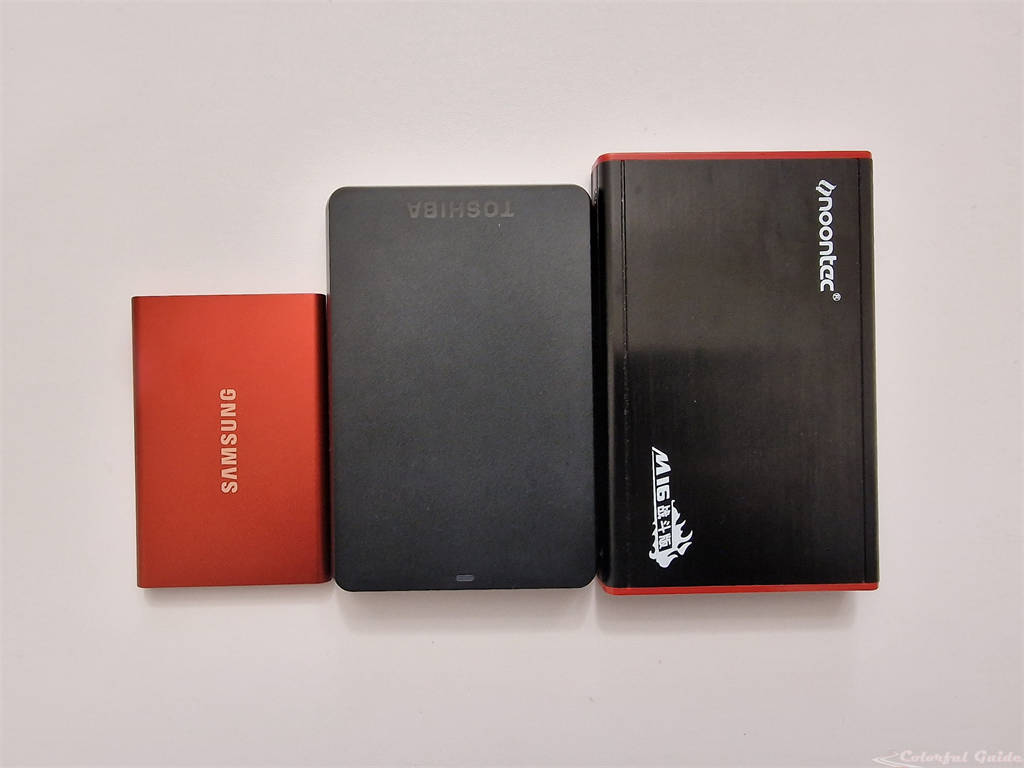As data files gradually grow larger and larger, external hard drives become more and more important to many people. Especially for Travelers, if there are a lot of photos and videos shot by a smartphone and camera, it means more storage space is needed, and an external hard drive is indispensable. So how to choose a suitable external hard drive? We can look at some aspects below.
External hard drive storage capacity (1TB, 2TB, 3TB, 4TB?)
The size of the external hard drive mainly depends on personal storage needs.
If there is a certain demand for data storage capacity, and in some cases the prices of 1TB and 2TB are relatively close, you can directly choose the 2TB drive. When the data that needs to be stored is not extensive, then 1TB is enough.

If you have a lot of videos and photos, then choosing 4TB can better meet your large storage needs.
HDD (Hard Disk Drive) vs. SSD (Solid State Drive)
According to the way to store and process data, hard drives can be divided into two categories: HDD and SSD. How does one choose between these two types of hard drives?
If the external hard drive is mainly used for data backup, there is no great need of read-and-write, and the storage location is relatively stable and does not move frequently, HDD is a good choice. Because HDDs are cheaper than SSDs, furthermore, if an HDD is damaged, there is a better chance of data recovery than an SSD. There is also no need to worry about data loss due to lack of charging. (As HDD do not need to be charged, but if SSD are not charged, data may be lost.)
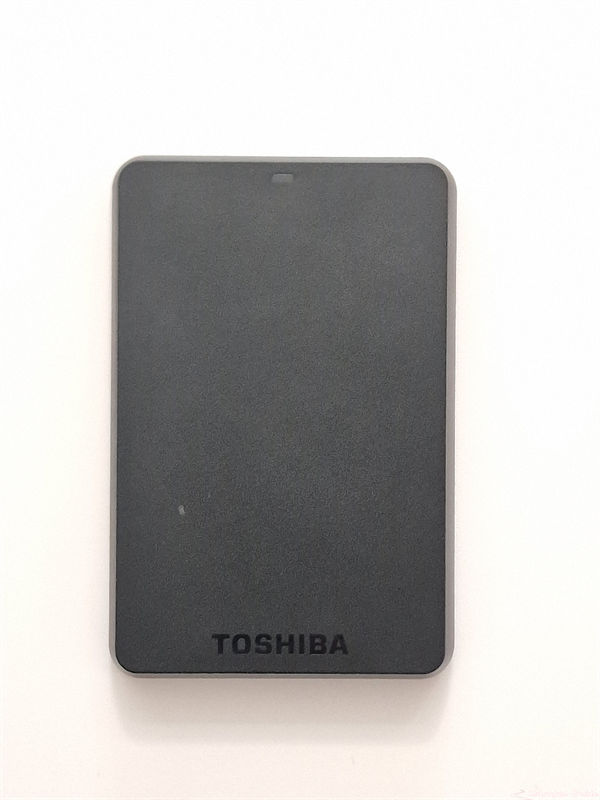
For situations where read-and-write are frequent, or movement is required, it is safer and more practical to use SSD. Since repeated data read-and-write requires relatively high stability of the data hard drive, SSD can better meet this demand.
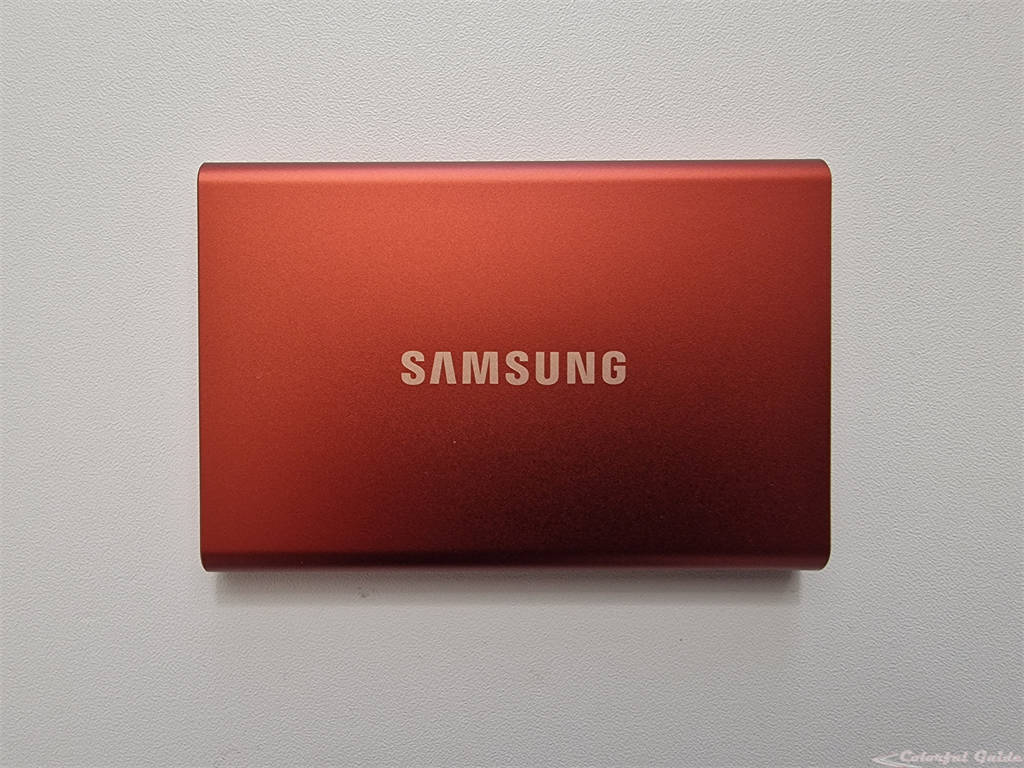
Although SSDs are more expensive than HDDs, SSDs are quieter and read-and-write are faster than HDDs. Especially the data security is higher in the case of repeated read-and-write. Frequently plugging the drive into a computer to use is equivalent to charging the hard drive in time, and data will not be lost because the SSD will not be out of power in this way.
Recording Methods of HDD (SMR vs CMR)
Using CMR technology, different tracks are independent and do not interfere from each other. The advantages are fast read-and-write speed, high security, and long life. The disadvantage is that the capacity of the drive is lower.
Using SMR technology means that tracks are overlapped, so the drive capacity is much larger. But the disadvantage is that the read-and-write speed will be affected, the drive life is shorter than the CMR technology one, and the data is also riskier than the CMR technology one.

SLC, MLC, TLC, QLC technology of SSD
The storage per cell of SSD is as below:
SLC (Single-level cell): 1 bit per cell
MLC (Multi-level cell): 2 bits per cell
TLC (Triple-level cell): 3 bits per cell
QLC (Quad-Level cell): 4 bits per cell

From SLC to QLC, the storage capacity of each type continues to increase, the price continues to decrease, the speed continues to slow down, and the lifespan continues to decrease. This means that although there is more storage and the cost is reduced, the life of the hard drive is shortened with QLC technology. Currently, many manufacturers use QLC technology for SSDs for home use due to cost considerations.
Brands and model
For HDD, the three main external hard drive manufacturers, Seagate, Toshiba, and Western Digital, are considered more reliable in quality.
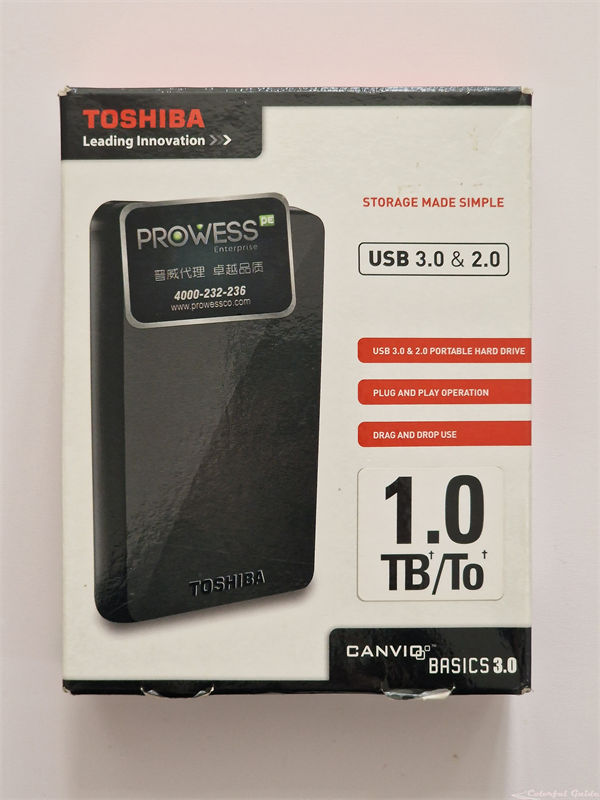
For SSD, well-known brands like Samsung and SanDisk are good choices.

One thing to note is that when buying an external hard drive, you can’t simply recognize the brand, but also the model. Because there are some problems with certain models of well-known brands. You cannot think that all models are good just because of a certain brand, nor can you completely dismiss a certain brand just because of a certain model.
USB connector
There are many types of USB connectors for external hard drive, and there may be situations where a certain USB connector is not secure enough, or you need to buy a docking station.
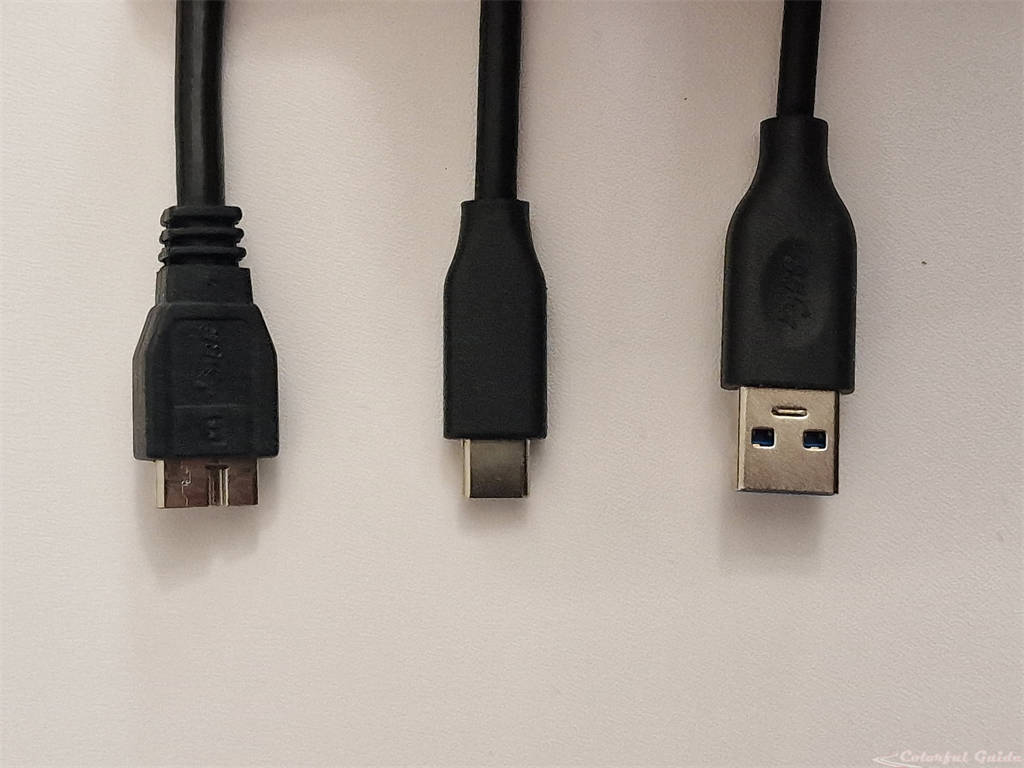
Therefore, if your laptop and other devices have a USB-C connector, it is best to choose a USB-C connector for the external hard drive. The matching connector will make it easier to bring out the true speed of the external hard drive.

Size of External hard drive and portability
For HDD, people prefer a smaller size, so they usually prefer 2.5-inch drives. However, due to product cost and other reasons, 2.5-inch CMR hard drives have become rare, and they are often 3.5-inch drives. This means that if you want to choose a 2.5-inch HDD, you can only choose an SMR type one, but the data security is not enough for this type. Once the stored data is gone, it is very heartbreaking.

If you want portability, SSDs are a good choice. SSDs are small, and are not prone to data loss after multiple read-and-write.
How to choose specifically?
Therefore, given comprehensive consideration, if you want both convenience and data security, it is best to have two external hard drives, that is, a small and portable SSD hard drive for daily use, and a 3.5-inch HDD with CMR technology. It is a good choice to place the HDD in a fixed location to back up data.

After all, the most important thing about data backup security is that there is more than one backup. Data backup security cannot be placed 100% on one hard drive.

(If you find it too troublesome to configure a hard drive case and power supply for a 3.5-inch HDD and just want to buy small-sized portable hard drives, you can buy several portable external hard drives, that is, make more backups, or use a portable external hard drive + Cloud backup, after all, data security is very important).
Since the SSD has not been charged for a period of time, there is a risk of data loss. Therefore, you can put some content that needs to be updated from time to time into the SSD, so that you do not lose data due to forgetting to use the SSD and running out of power.
Author: Hua